OT, but possibly of interest. The law school allowed me to test drive one because I use a tablet in teaching and wanted to see whether the iPad would be a good fit.
It's a beautiful machine; I like the Kindle app a ton and expect to buy even more from Amazon as a result, because I was already reading heavily on my iPhone and there's really no comparison. One should also clearly buy an iPad instead of a Kindle (though I wish the screen lock worked, the way it does on my iPhone; every time I twitch the thing rotates 90 degrees!). And I do get stopped on the Metro by people asking for my opinion on the thing.
But app siloing so that I can't edit the documents I have in Dropbox is a dealbreaker, and while the word processing is acceptable (I have yet to test the presentation software), the onscreen keyboard is only half a step up from that on the iPhone, so you'd really need the (heavy) external keyboard to type seriously. I could take it as the sole machine on a weekend I didn't expect to need to edit anything I hadn't planned in advance to edit, and spend a bunch of time watching movies on Netflix. (In extremis, you can email a document from Dropbox to yourself, then save it to edit in Pages, then email it back to yourself. A lot of effort.) But for academic use, a tablet/laptop clearly dominates.
Subscribe to:
Post Comments (Atom)

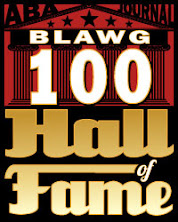



6 comments:
This is just what I wanted to know! Also--can you grade papers on it? I hear there's no stylus? Can you circle words, add a note? Could you imagine using it to teach with--could you put pdfs and/or other files on it that you were teaching from, or is it just to unweildy to go from one to the other? I really have a dream of a single, light thing that I can put all my coursebooks on, teach with, grade papers on, basically go paperless with, but I'd imagined a stylus and more multitasking than the Ipad currently has. Y/N?
There is a third party stylus that I have confirmed works, but I have not done more than that. And it's not clear what I can do with the stylus; I don't think I can circle words or anything like that in Pages, though it may be possible to type comments. I will see if I can hook it up to a projector once I get around to creating or converting a presentation, though if you can't write on the screen while you have the presentation running, the way I can with my lenovo tablet, then it's going to be a step down from what I have. I know a swivel tablet isn't light, but honestly it's not that heavy, and I've really been pleased with the teaching functionality. Handwritten comments on PDFs!
Reading PDFs?
Your comment about the screen rotation confused me: there's a hardware switch on the side to lock the orientation and it works great.
As for typing, I initially found it frustrating, but bought an app called TapTyping which helps you practice/learn typing. Running through those drills really helped: I discovered I'd picked up a lot of bad taping habits and the iPad virtual keypad is a lot less forgiving than a real key board. Now I can type 60 WPM on iPad and my typing on a real laptop has improved as well! It just takes some practice.
As for the other issues, this is a brand new device. A lot of needed apps aren't ready yet and there are some workflow issues to figure out. For instance, DropBox only has their iPhone app which, will it works, is dreadfully limited. Get the $1 GoodReader app: it is a media reader than has a built-in file manager and it's terrific. You can bring in anything from your DropBox and open it in Pages (or whatever app is appropriate) for editing. Very cool. It's still early days, but it's getting better and better. I love my iPad. In fact, I'm typing this comment on it!
Randy: perfectly doable through a variety of programs, including mail, Safari, and Dropbox. My preference is Dropbox because I have a "to read" folder that I just access and start going through when I'm on the road, though I have to do that on the iPhone when I don't have wireless connectivity. If you can plan in advance, you can use a bunch of other programs to read pdfs stored on your machine. But as far as I know there's no available editing software like Bluebeam (yet).
Marc: thanks for the tips. I don't want to lock the screen generally, just for Kindle reading, but I will give it a try. So GoodReader will bridge between Dropbox and Pages without an extra email step? Will it allow me to save the edited document back to Dropbox, or will I still have to email it to get it off the iPad? If it lets me save to Dropbox, then I agree that the functionality will go way up.
Post a Comment